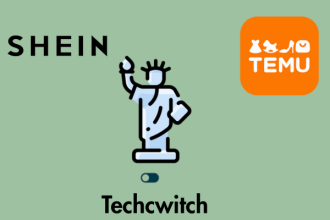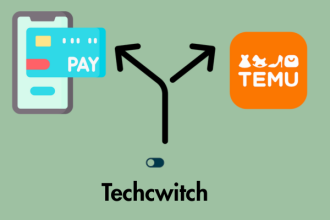In the course of this article, we’ll dive deep into whether you can use two different payment methods for a single order on the popular online marketplace, Temu. So, let’s get right to it!
Understanding Payment Options on Temu: Can You Split Your Payment?
So, you’re eyeing some amazing deals on Temu, your cart is loaded, and then a thought pops up: “Can I split this payment between two cards? Or maybe use a gift card and then pay the rest with my credit card?” It’s a super valid question, especially when you’re trying to manage your budget or use up a gift card.
The short answer is, generally, Temu does not allow you to directly split a payment between two different credit or debit cards for a single transaction at the checkout. You typically need to choose one primary card to cover the entire cost of your order.
However, don’t let that be a complete roadblock just yet! While you might not be able to whip out two different bank cards to divide the bill in the way you might at some physical stores, there are a few nuances and potential workarounds we can explore. Think of it like this: Temu’s checkout process is streamlined for simplicity and speed, and handling multiple direct card payments for one order can complicate things on their end, both technically and for security reasons.
Let’s break down what this means for you and what options you might still have.
Why Direct Splitting of Payments is Uncommon on E-commerce Platforms Like Temu
You might be wondering why it’s not a standard feature to just use two credit cards for one online purchase. It often boils down to a few key factors:
- Payment Processing Complexity: Integrating systems that can securely and accurately process partial payments from multiple cards for a single order is technically challenging. Each transaction needs to be authorized and settled, and when you introduce multiple sources, the room for error or processing failures increases.
- Security Concerns: Handling multiple payment methods for one order can potentially open up more avenues for fraudulent activities. E-commerce platforms prioritize secure transactions, and limiting the complexity of payment processing is one way to maintain a higher level of security.
- Refund and Dispute Complications: Imagine you need a refund for an item you paid for with two cards. Which card gets how much back? How are disputes handled? These scenarios become significantly more complicated to manage, both for Temu and for you as the customer. Simplifying the payment process also simplifies potential after-purchase issues.
- User Experience: While it might seem convenient on the surface, a checkout process requiring multiple card entries could also be perceived as clunky or time-consuming by some users. Most platforms aim for a quick and seamless checkout.
So, while it might feel like a missing feature, there are often solid operational and security reasons behind these limitations.
Exploring Potential Workarounds for Using Multiple Payment Sources on Temu
Okay, so direct splitting between two of your personal debit or credit cards is generally a no-go. But are there other ways to combine funds or use different financial tools for your Temu haul? Let’s investigate.
The Role of Temu Credit and Gift Cards
This is where things get a bit more flexible. If you have Temu credit (perhaps from a previous refund, a promotional offer, or a reward), this balance is typically applied to your order automatically. If the Temu credit doesn’t cover the full amount, you would then pay the remaining balance with one of your standard payment methods, like a credit card, debit card, or PayPal.
Similarly, if Temu offers gift cards (or if you’ve received one), these often function in the same way. You would apply the gift card balance to your order, and if there’s a remaining amount due, you’d cover that with another accepted payment method.
How this works in practice:
- Add items to your cart and proceed to checkout.
- If you have Temu credit, it should automatically be visible and applied to your order total.
- If you have a Temu gift card, there will usually be a specific field to enter the gift card code. Once applied, the order total will be reduced by the gift card amount.
- You will then be prompted to pay the remaining balance using one of the standard payment methods.
So, in this scenario, you are technically using two payment sources: the Temu credit/gift card and then your chosen card or PayPal account for the remainder. This is the most common and officially supported way to combine payment types on Temu.
Leveraging “Buy Now, Pay Later” (BNPL) Services
Another avenue to explore is the use of “Buy Now, Pay Later” (BNPL) services. Temu has been known to partner with platforms like Klarna and Afterpay in various regions. These services allow you to split the total cost of your purchase into several smaller, interest-free installments.
How BNPL services can help:
While you’re still technically initiating the transaction through one service (Klarna or Afterpay), that service then takes on the full payment to Temu. You then pay the BNPL provider back over time. This doesn’t involve using two of your cards directly on Temu’s site, but it achieves a similar goal of not paying the full amount upfront from a single source.
- Klarna: Often allows you to pay in 4 interest-free installments, due every two weeks. Some Klarna options might also include paying in 30 days.
- Afterpay: Also typically splits your purchase into 4 equal payments, collected every two weeks.
To use these services on Temu (if available in your region):
- Shop on Temu as usual.
- At checkout, look for Klarna or Afterpay among the payment options.
- If you select one of these, you’ll usually be redirected to their platform to set up your payment plan (you might need to create an account with them if you haven’t already).
- Once approved and set up, your order with Temu will be confirmed, and you’ll manage your installment payments directly with Klarna or Afterpay.
Keep in mind that the availability of these BNPL services can vary depending on your location and Temu’s current partnerships. Always check the payment options displayed at checkout.
Can You Use a Prepaid Card with Another Payment Method?
This is where it circles back to the initial limitation. Generally, you cannot use a prepaid debit card to pay for part of an order and then a credit card for the rest directly within Temu’s checkout. You’d need to ensure your chosen prepaid card has sufficient funds to cover the entire transaction if you select it as your sole payment method (unless it’s being used after Temu credit/gift card application).
However, a strategy could be to load a specific amount onto a universal prepaid card (like a Visa or Mastercard gift card not tied to Temu) and use that as your single payment method if the balance covers the order. This doesn’t split the payment at Temu’s checkout but allows you to use a predetermined amount from one source.
Accepted Payment Methods on Temu
To give you a full picture, it’s helpful to know all the payment methods Temu generally accepts. This can vary slightly by country, but common options include:
- Major Credit and Debit Cards:
- Visa
- Mastercard
- American Express (Amex)
- Discover
- JCB
- Diners Club
- Maestro
- PayPal: A very popular option for those who prefer not to enter card details directly on e-commerce sites.
- Apple Pay: For users on Apple devices, offering a quick and secure payment method.
- Google Pay: For Android users and those within the Google ecosystem, providing a similar convenient payment experience.
- Temu Credit: As discussed, this is store credit that can be applied to purchases.
- Klarna: (Where available) Offers flexible payment installments.
- Afterpay: (Where available) Another “Buy Now, Pay Later” option.
- Cash App Pay: In some regions, Temu supports payments via Cash App.
Always check the footer of the Temu website or the payment options displayed during checkout for the most current list applicable to your location.
Step-by-Step: How Payments Typically Work on Temu
Let’s walk through a typical payment process on Temu, assuming you’re not trying to split between two personal cards:
- Shopping and Cart: You browse, find your items, and add them to your shopping cart.
- Proceed to Checkout: Once you’re ready, you’ll click the cart icon and proceed to checkout.
- Shipping Information: You’ll provide or confirm your shipping address.
- Review Order: You’ll see a summary of your items, the total cost, and any applicable shipping fees or taxes.
- Apply Coupons/Temu Credit: This is the stage where any available coupons or Temu credit you have will typically be applied (often automatically for credit, or you might need to enter a promo code).
- Select Payment Method: You’ll be presented with the available payment options. This is where you’d choose your credit/debit card, PayPal, Apple Pay, Google Pay, or a BNPL service like Klarna or Afterpay if offered.
- If using a card, you’ll enter the card number, expiry date, CVV, and billing address.
- If using PayPal, Apple Pay, or Google Pay, you’ll usually be redirected or prompted by that service to log in and authorize the payment.
- If using a BNPL service, you’ll select it and follow its specific instructions.
- Confirm and Pay: After selecting and entering your payment details, you’ll review everything one last time and then click the “Place Order” or “Pay Now” button.
- Order Confirmation: Once the payment is successfully processed, you’ll receive an order confirmation on the screen and usually via email.
The key here is that for the final amount due (after any credits or gift cards), Temu’s system expects a single payment source to cover it.
Managing Your Payments and Budgeting for Temu Purchases
Since directly splitting payments between two of your own cards isn’t typically an option on Temu, here are a few friendly tips for managing your spending:
- Budget Before You Browse: Temu’s deals can be tempting! Decide how much you want to spend before you start adding items to your cart.
- Use a Dedicated Payment Method: Consider using one specific card or your PayPal account for all Temu purchases. This makes it easier to track your spending on the platform.
- Take Advantage of Temu Credit: If you have returns, opt for Temu credit if you plan to shop again soon. It’s an easy way to reduce the out-of-pocket cost of your next order.
- Explore BNPL Responsibly: If services like Klarna or Afterpay are available and you choose to use them, make sure you understand the repayment schedule and can comfortably meet the installments. While they are often interest-free, missed payments can lead to fees.
- Wish Lists are Your Friend: Instead of impulse buying everything at once, use Temu’s wish list feature. You can save items and then decide which ones fit your budget when you’re ready to make a purchase.
- Check for Minimum Order for Free Shipping: Sometimes, adding a small extra item can help you qualify for free shipping, which can save you money overall. Just make sure it’s an item you genuinely need or want.
What if a Payment Fails on Temu?
Payment failures can happen for various reasons, not necessarily related to trying to split payments. Common causes include:
- Incorrect card details (number, expiry date, CVV)
- Insufficient funds on the card
- The card is not authorized for international transactions (Temu is an international platform)
- Bank declining the transaction for security reasons
- Issues with the payment gateway
If your payment fails:
- Double-check your details: Ensure all card information or PayPal login details are correct.
- Try a different payment method: If you have another card or PayPal, try using that.
- Contact your bank: If you suspect your bank is blocking the transaction, give them a call to authorize it.
- Check Temu’s help section or contact support: If you’re repeatedly facing issues, Temu’s customer support might be able to offer guidance.
Remember, trying to force a split payment between two cards by, for example, quickly trying to process two partial payments isn’t feasible and will likely just result in errors.
The Future of Payments on E-commerce: Will Split Payments Become Common?
It’s an interesting thought! As financial technology (fintech) evolves, we might see more flexible payment solutions becoming standard. The demand for options like splitting payments or more integrated BNPL services is definitely there.
However, the security and logistical hurdles mentioned earlier remain significant. Platforms will need to find robust ways to manage these complexities without compromising user data or creating a cumbersome checkout experience.
For now, the model of applying store credits/gift cards first and then settling the remainder with a single primary payment method, or utilizing third-party installment services, seems to be the prevailing approach for most large e-commerce sites like Temu.
Frequently Asked Questions (FAQ)
Let’s tackle some common questions that often come up regarding payments on Temu.
Can I use a Visa gift card and a credit card on Temu?
You generally cannot use a non-Temu Visa gift card to pay for part of an order and then a separate credit card for the remaining balance directly at the same checkout step. If you have a Visa gift card, you would typically need to ensure it has enough funds to cover the entire purchase amount if you select it as your payment method (after any Temu-specific credits are applied). The workaround is if Temu itself issues gift cards; these can usually be combined with another payment method for the remainder.
Does Temu accept multiple gift cards for one order?
If these are Temu-issued gift cards, platforms sometimes allow you to apply multiple store gift cards to a single order. You’d need to check Temu’s specific interface for applying gift cards at checkout. Usually, there’s an option to add a gift card, and you might be able to repeat this process if the system supports it. If the combined value of the Temu gift cards doesn’t cover the total, you’d then pay the rest with a standard payment method.
How do I use my Temu credit balance?
Your Temu credit balance should automatically apply to your next purchase when you proceed to checkout. You’ll typically see the credit amount deducted from your order total before you’re asked to select an additional payment method for any remaining balance.
Is it safe to use my credit card on Temu?
Temu states that it uses standard security measures, including SSL encryption, to protect your payment information. Like any online platform, it’s always wise to use strong, unique passwords, monitor your statements, and ensure you’re on the legitimate Temu website or app before entering payment details. Using services like PayPal, Apple Pay, or Google Pay can add an extra layer of security as they don’t share your raw card details with the merchant.
Can I change my payment method after an order is placed on Temu?
Typically, once an order is confirmed and payment is processed, you cannot change the payment method used for that specific order. If you made a mistake or need to use a different card, you would usually have to cancel the order (if possible and within the cancellation window) and then place a new order using the preferred payment method. Check Temu’s order cancellation policy for details.
What happens if my Klarna or Afterpay payment is declined for a Temu order?
If your application for Klarna or Afterpay is declined, the order on Temu will not go through with that payment method. You would then need to return to the Temu checkout page and select a different payment method (like a credit card or PayPal) to complete your purchase. The decline would be based on Klarna’s or Afterpay’s own assessment criteria, not Temu’s.
Conclusion: Navigating Payments on Temu
So, circling back to our main question: Can you pay with two payment methods on Temu?
When it comes to using two different credit or debit cards directly for a single order, the answer is generally no. Temu, like most major e-commerce platforms, is set up to process the final payment for an order from a single source after any store-specific credits or gift cards are applied.
However, the story doesn’t completely end there:
- Temu Credit/Gift Cards + Another Method: You can effectively use two sources if one of them is Temu credit or a Temu-issued gift card. These are applied first, and then you pay the remaining balance with a standard payment method like a credit card, PayPal, etc.
- “Buy Now, Pay Later” (BNPL) Services: Options like Klarna or Afterpay (where available) allow you to split the total cost into installments, which you then pay back to the BNPL provider. While you’re selecting one BNPL option at the Temu checkout, it achieves the goal of breaking down the immediate full payment.
The key is understanding how Temu’s system prioritizes and applies different forms of payment. It’s designed for a smooth, secure, and relatively simple checkout process. While direct splitting between your personal cards isn’t a feature, the existing options provide some flexibility for managing how and when you pay.
Always make sure to check the payment options available at the checkout page in your specific region, as these can sometimes be updated. Happy shopping, and I hope this clears up how payments work on Temu! In the course of this article, we’ll dive into whether you can use two different payment methods for a single order on the popular shopping platform, Temu. So, can you actually split your payment on Temu if you’re trying to use, say, two different cards or a gift card and a credit card?
The short answer is: not directly in the way you might think, like entering two different credit card details at checkout for one order. Temu’s standard checkout process is designed for one primary payment method per order.
However, don’t click away just yet! While you might not be able to manually input two of your credit cards to split a payment down the middle, there are several ways you can effectively achieve a similar outcome or spread out your costs. Think of it as indirect ways to split payments. We’re talking about using things like Temu Credit, gift cards, or leveraging “Buy Now, Pay Later” services.
Stick around as we unpack these options, making sure you know exactly how to manage your payments on Temu.
Understanding Payment Flexibility on Temu
Can You Directly Split Payments on Temu Using Two Cards?
So, you’ve loaded up your cart on Temu with some amazing finds, and you’re wondering if you can pay for it using two different debit or credit cards. Maybe you have a bit left on a prepaid card and want to use that up, or perhaps you want to divide a larger purchase between two accounts.
As of my latest information, Temu’s checkout system does not offer a direct feature to input two separate credit or debit card details simultaneously for a single transaction. Most online retail platforms, including Temu, are generally set up to process one primary payment card or service for the total order amount. This approach simplifies the transaction process, enhances security, and streamlines refund procedures.
Imagine the complexity from a system’s perspective: processing partial amounts from different cards, handling potential declines on one card but not the other, and managing refunds if an order paid with multiple cards needs to be returned. It adds layers of intricacy that many e-commerce sites opt to avoid for a smoother user experience and backend operation.
So, if you were hoping to type in one card number for half the payment and another card for the other half right there on the payment page, that’s generally not an option on Temu. But, as we hinted earlier, this isn’t the end of the story if you’re looking for payment flexibility.
Accepted Payment Methods on Temu: The Foundation
Before we delve deeper into how you can manage your payments flexibly, let’s quickly cover the standard payment methods Temu readily accepts. Knowing these will help you understand the tools at your disposal. Temu aims to make shopping accessible and convenient, so they offer a pretty wide array of options:
- Major Credit and Debit Cards: This is the go-to for many online shoppers. Temu accepts:
- Visa
- Mastercard
- American Express (Amex)
- Discover
- JCB
- Diners Club
- Maestro
- Cartes Bancaires (availability may vary by region)
- PayPal: A global favorite for secure online payments. You can link your bank account or cards to PayPal and use it as an intermediary.
- Apple Pay: For those in the Apple ecosystem, this offers a quick and secure way to pay using your saved card details on your iPhone, iPad, or Mac.
- Google Pay: Similar to Apple Pay, but for Android users and those using Google services. It allows for swift and secure payments.
- Cash App Pay: If you’re a Cash App user, you might be able to use your balance or linked payment methods through Cash App Pay for your Temu purchases.
- Temu Credit: This is Temu’s own store credit system. You can earn Temu Credit through various promotions, refunds, or other activities. This credit can then be applied to your future purchases, effectively reducing the amount you need to pay with another method. This is one of the primary ways to “split” a payment!
- Buy Now, Pay Later (BNPL) Services: These services have surged in popularity and offer a way to break down your purchase into smaller, often interest-free, installments. Temu has partnered with several BNPL providers, including:
- Klarna
- Afterpay
- Affirm
- Sezzle
- PayPal Pay Later (or Pay in 4)
The availability of some of these methods can sometimes vary depending on your geographical location and the specific Temu site you’re using (e.g., Temu US, Temu UK, etc.). Always check the available options at checkout for the most accurate information for your region.
Now that we know what Temu typically accepts, let’s look at how you can use some of these to your advantage when trying to manage how you pay for an order.
How You Can Effectively Split Payments on Temu
While a direct two-card split isn’t standard, here are the practical ways you can achieve a similar outcome or gain more payment flexibility on Temu.
Utilizing Temu Credit for Partial Payment
This is perhaps the most straightforward way to “split” a payment on Temu. If you have Temu Credit in your account, it will typically be automatically applied (or you’ll have the option to apply it) at checkout.
What is Temu Credit? Temu Credit is like store credit. You can accumulate it in various ways:
- Refunds: Sometimes, when you return an item, you might opt for Temu Credit instead of a refund to your original payment method. This credit is often processed faster.
- Promotional Activities: Temu frequently runs promotions, games, or referral programs where you can earn credits.
- Price Adjustments: If an item you bought drops in price within a certain period, Temu might offer you the difference as Temu Credit.
How Does It Work for Splitting Payments? Let’s say your order total is $50, and you have $10 in Temu Credit.
- When you proceed to checkout, your $10 Temu Credit will be applied to the order.
- The remaining balance will be $40 ($50 – $10).
- You will then be prompted to pay this remaining $40 using one of the other accepted payment methods, like your credit card, PayPal, etc.
Voila! You’ve effectively used two sources to cover the cost of your order: your Temu Credit and your chosen primary payment method. It’s a seamless process managed directly within Temu’s system.
Benefits of Using Temu Credit:
- Reduces Out-of-Pocket Expense: Directly lowers the amount you need to pay from your bank or credit card.
- Easy to Use: Often applied automatically or with a simple click.
- No Extra Fees: It’s your credit, so there are no fees associated with using it.
Keep an eye on your Temu account for any available credits, as this is the simplest built-in way to reduce the charge on your primary payment method.
Using Gift Cards (Including Temu and General Prepaid Cards)
Gift cards are another excellent way to cover part of your Temu order, with the remainder being paid by another method.
Temu-Specific Gift Cards: If Temu offers its own branded gift cards (availability can vary), these would function similarly to Temu Credit. You would typically enter a gift card code during checkout. The value of the gift card would be deducted from your order total, and you’d pay any remaining balance with another payment method.
General Prepaid Gift Cards (e.g., Visa, Mastercard Gift Cards): What if you have a generic prepaid Visa, Mastercard, or Amex gift card with a specific balance, say $25, and your Temu order is $40?
Here’s the nuance: You generally cannot enter this prepaid gift card and your regular credit card in Temu’s system at the same time to split the $40. However, you can use the prepaid gift card if its balance is sufficient to cover the entire transaction or if Temu’s system allows you to apply a gift card balance first and then pay the remainder.
Often, the way to use a prepaid gift card online is to register it with an address (sometimes possible via the card issuer’s website) and then use it as your primary payment method. If the order total is less than or equal to the balance on the prepaid gift card, the transaction should go through.
The Challenge with Prepaid Cards for Splitting: The main challenge arises if your order total exceeds the balance on a generic prepaid gift card. Most online checkouts, Temu’s likely included, will attempt to charge the full order amount to the single card details provided. If the funds aren’t sufficient, the transaction will likely be declined. They don’t typically have a mechanism to say, “Take $25 from this prepaid card, and I’ll give you another card for the remaining $15.”
Potential Workaround (Not Guaranteed for All Prepaid Cards):
- Check if Temu sells its own e-gift cards: If you have a generic prepaid card, you could potentially use it to buy a Temu e-gift card for the exact amount on your prepaid card (if Temu offers this). Then, you could apply that Temu e-gift card to your larger purchase and pay the difference with your regular card. This is an indirect multi-step process.
- Apply as a Gift Card Code: If your prepaid card has a specific “gift card code” mechanism that Temu’s system recognizes (separate from just using it as a credit/debit card), you might be able to apply its balance first. This is more common with store-specific gift cards.
For generic prepaid cards, it’s often simpler to use them for purchases that are less than or equal to their available balance.
Leveraging Buy Now, Pay Later (BNPL) Services
This is where the concept of “splitting” your payment really comes into its own, albeit over time rather than with two different payment sources at the moment of purchase. Temu has embraced BNPL by partnering with services like:
- Klarna
- Afterpay
- Affirm
- Sezzle
- PayPal Pay Later / Pay in 4
How Do BNPL Services Work on Temu? When you reach the payment stage at checkout, you’ll see options for these BNPL providers (if available in your region). If you select one:
- You’ll typically be redirected briefly to the BNPL provider’s site or a pop-up to sign in or create an account.
- The BNPL service will pay Temu the full amount for your order upfront.
- You will then pay the BNPL provider back in a series of installments.
Example: Klarna’s “Pay in 4” If your Temu order is $100 and you choose Klarna’s “Pay in 4”:
- You’d usually pay $25 at the time of purchase.
- The remaining $75 would be split into three more payments of $25 each, typically paid every two weeks.
Key Features and Considerations for BNPL:
- Spreading the Cost: Allows you to get your items now but pay for them over several weeks or months.
- Often Interest-Free: Many BNPL plans are interest-free if you make your payments on time.
- Credit Checks: Some BNPL services might perform a soft credit check (which doesn’t usually affect your credit score) when you sign up or for each transaction. Others might do a hard check for certain types of plans or larger amounts.
- Eligibility: Approval depends on the BNPL provider’s criteria.
- Late Fees: This is crucial! If you miss a payment, you can be charged late fees, and it could potentially impact your credit score depending on the provider and their reporting policies.
- Managing Multiple Plans: If you use BNPL frequently across different retailers, keep track of your payment schedules to avoid overextending yourself.
Using a BNPL service doesn’t involve you inputting two of your own payment cards into Temu’s system. Instead, Temu gets paid in full by the BNPL company, and your “split payment” obligation is then with that third-party provider. This is a very popular and effective way to manage larger purchases without paying the entire sum at once.
Combining Payment Strategies: A Multi-Layered Approach
For the ultimate payment flexibility, you could even combine some of these methods:
Scenario: Temu Credit + BNPL Let’s say your order is $120.
- You have $20 in Temu Credit. This is applied, bringing your new total to $100.
- For the remaining $100, you choose to pay with Klarna’s “Pay in 4.”
- Klarna pays Temu the $100. You pay Klarna $25 immediately, and then three more installments of $25.
In this scenario, you’ve used your store credit to reduce the overall amount financed by the BNPL service. It’s a smart way to make your installment payments even smaller.
Why Direct Splitting with Two Cards is Uncommon
You might still be wondering why more platforms, including Temu, don’t just let you enter two card numbers at checkout. There are several practical reasons:
- Technical Complexity: Building and maintaining a payment system that can securely and reliably process partial payments from multiple cards, handle authorizations for each, and manage potential declines on one or more cards is significantly more complex than processing a single payment method.
- User Experience: Adding options for multiple cards could clutter the checkout interface, potentially confusing some users and slowing down the process. Simplicity is often key to a smooth checkout.
- Security Concerns: Each additional payment method processed could introduce more points of potential vulnerability if not handled with extreme care. While payment processors are secure, minimizing complexity can help maintain a robust security posture.
- Refund and Dispute Complications: If an order paid with two cards needs to be refunded (fully or partially), determining how to split the refund back to the respective cards can be complicated. Similarly, if there’s a chargeback or dispute on one of the cards, it creates administrative challenges.
- Authorization Holds: When you make a purchase, a hold is often placed on your card for the transaction amount. Managing these holds across multiple cards for a single order adds another layer of complexity.
- Alternative Solutions Suffice: With the rise of store credits, flexible gift card systems, and especially BNPL services, there are already robust and popular methods for customers to manage their payments without needing direct multi-card input. These existing solutions shift some of the complexity to specialized third-party providers (like Klarna or Afterpay) or internal credit systems.
While it might seem like a convenient feature on the surface, the backend and operational implications often lead retailers to favor a single primary payment method, supplemented by options like store credit and BNPL.
Tips for Smooth Payments on Temu
Regardless of how you choose to pay, here are a few tips to ensure your payment process on Temu is as smooth as possible:
- Double-Check Your Details: Before submitting your payment, always verify your card number, expiry date, CVV, and billing address. Typos are a common reason for payment declines.
- Ensure Sufficient Funds: Make sure your selected payment method has enough funds or available credit to cover the transaction. This is especially important for debit cards and prepaid cards.
- Know Your Temu Credit Balance: Check if you have any Temu Credit available that can be applied to your order.
- Understand BNPL Terms: If using a Buy Now, Pay Later service, read and understand their payment schedule, interest (if any), and late fee policies.
- Secure Internet Connection: Always make online purchases over a secure and trusted internet connection to protect your payment information.
- Review Order Confirmation: After your payment is processed, you should receive an order confirmation from Temu. Keep this for your records.
- Contact Customer Support if Needed: If you encounter any payment issues, Temu’s customer support should be your first point of contact. They can help troubleshoot problems or clarify payment options.
Conclusion: Navigating Your Temu Payment Options
So, can you pay with two payment methods on Temu? While you can’t typically enter two different credit or debit card details side-by-side to split a single payment directly at the main checkout, Temu offers several effective ways to achieve payment flexibility:
- Temu Credit: Use your accumulated store credit to cover part of your purchase, and pay the rest with a standard payment method. This is the most direct form of “splitting” a payment within Temu’s ecosystem.
- Gift Cards: If you have a Temu gift card, it can be applied to reduce the amount payable by another method. Generic prepaid cards are best used if their balance covers the full amount or if you can convert them into Temu credit/gift cards.
- Buy Now, Pay Later (BNPL) Services: Options like Klarna, Afterpay, and Sezzle allow you to split the cost of your purchase into several installments paid over time, though the agreement is with the BNPL provider after Temu is paid in full by them.
Temu provides a good range of modern payment solutions designed to cater to different financial preferences. By understanding how Temu Credit and BNPL services work, you can effectively manage your spending and enjoy your shopping experience without needing to pay the full amount upfront in a single traditional transaction. Always explore the payment options available at checkout, as they can sometimes be updated or vary by region.
Happy shopping on Temu!
Frequently Asked Questions (FAQ)
Here are some common questions related to payments on Temu:
Can I use a Visa gift card and a credit card on Temu for one order?
As explained, you likely cannot enter both a Visa gift card and a credit card directly into Temu’s system to split a single payment. If the Visa gift card has enough balance to cover the whole order, you can use it like a regular Visa card. If not, it’s unlikely to be accepted for a partial amount alongside another card directly. The best way to use a gift card for a partial payment is if it’s Temu Credit or a Temu-specific gift card that gets applied as a discount, with the remainder paid by your primary card.
Does Temu offer payment plans?
Yes, Temu offers payment plans through partnerships with Buy Now, Pay Later (BNPL) services like Klarna, Afterpay, Affirm, Sezzle, and PayPal Pay Later. These allow you to split your purchase total into several smaller installments, often interest-free, paid over a period of weeks or months.
How do I apply Temu Credit to my order?
Usually, if you have Temu Credit available in your account, it will be automatically suggested or applied when you proceed to the checkout page. You should see the credit amount deducted from your order total, and you’ll only need to pay the remaining balance.
Are Buy Now, Pay Later services safe to use on Temu?
Reputable BNPL services like Klarna, Afterpay, etc., use security measures to protect your information. When you choose a BNPL option on Temu, you are typically redirected to the BNPL provider’s secure platform to complete the agreement. However, always ensure you understand their terms, including payment schedules and any potential fees for late payments. It’s also wise to use strong, unique passwords for these accounts.
What happens if my primary payment method is declined after Temu Credit is applied?
If you have Temu Credit applied to an order, and the remaining balance fails to process on your chosen primary payment method (e.g., your credit card is declined), the order will not be completed. You would need to provide a valid alternative payment method for the remaining amount to finalize the purchase. Your Temu Credit would not be consumed until the entire transaction is successful.
Can I choose how much Temu Credit to apply if I have more than the order total?
If your Temu Credit balance exceeds your order total, the system will typically only use the amount of credit needed to cover the order, making your purchase free (in terms of needing another payment method). The remaining Temu Credit will stay in your account for future purchases. You generally don’t get to choose to apply only part of your credit if the full amount is available and needed, unless the system specifically offers such granularity (which is uncommon). The usual process is that all available credit up to the order total is applied.
Can I get a cash refund for my Temu Credit?
Generally, Temu Credit is non-refundable and cannot be exchanged for cash. It’s intended to be used for purchases on the Temu platform. However, if the credit was issued as part of a refund where you had the option of a cash refund, the initial terms of that refund would apply. Always check Temu’s specific policies on this.
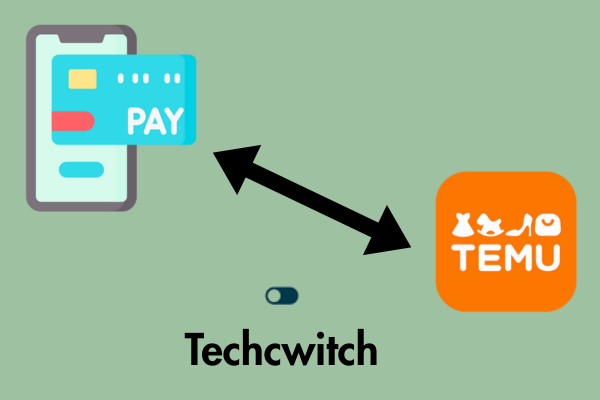

![Does Temu Use Afterpay Or Klarna [Guide For Newbies] 5 can you pay with two payment methods on temu](https://techcwitch.uno/wp-content/uploads/2025/05/afterpay-or-klarna-330x220.png)